Determine what works best for your warehouse and logistics operations.
Making the right choice
Consider the following comparisons, starting from the most complex Tier 1, and following with Tier 2, and Tier 3.
Tier 1
These systems are typically more significant, complex, and expansive. They are designed for enterprises with massive, high-volume warehouses and often come with the highest degree of functionality and interconnectivity. This system includes functions like slotting, labor management, transportation management, yard management, and other functions that are fully integrated and included in Tier 1 systems. As you might expect, with all of this comes the highest capital investment.
Tier 2
These systems are more robust in scale and cost but are still robust and feature rich. They are a good fit for medium to large warehouses that need more advanced capabilities. They are also frequently programmed to handle multi-warehouse environments enabling greater automation and can integrate with multiple ERP and various management systems. Tier 2 systems can range in cost and clients favor this system for the expanded functionality and better integration.
Tier 3
These systems focus solely on product management and typically only include the ability to manage inventory from receiving through to put away, storage, picking, packing, and shipping processes.
If you operate a medium to large warehouse with many moving parts but don’t need all the complexities of a tier 1 WMS, then a tier 2 WMS like Provision WMS might be the right fit.
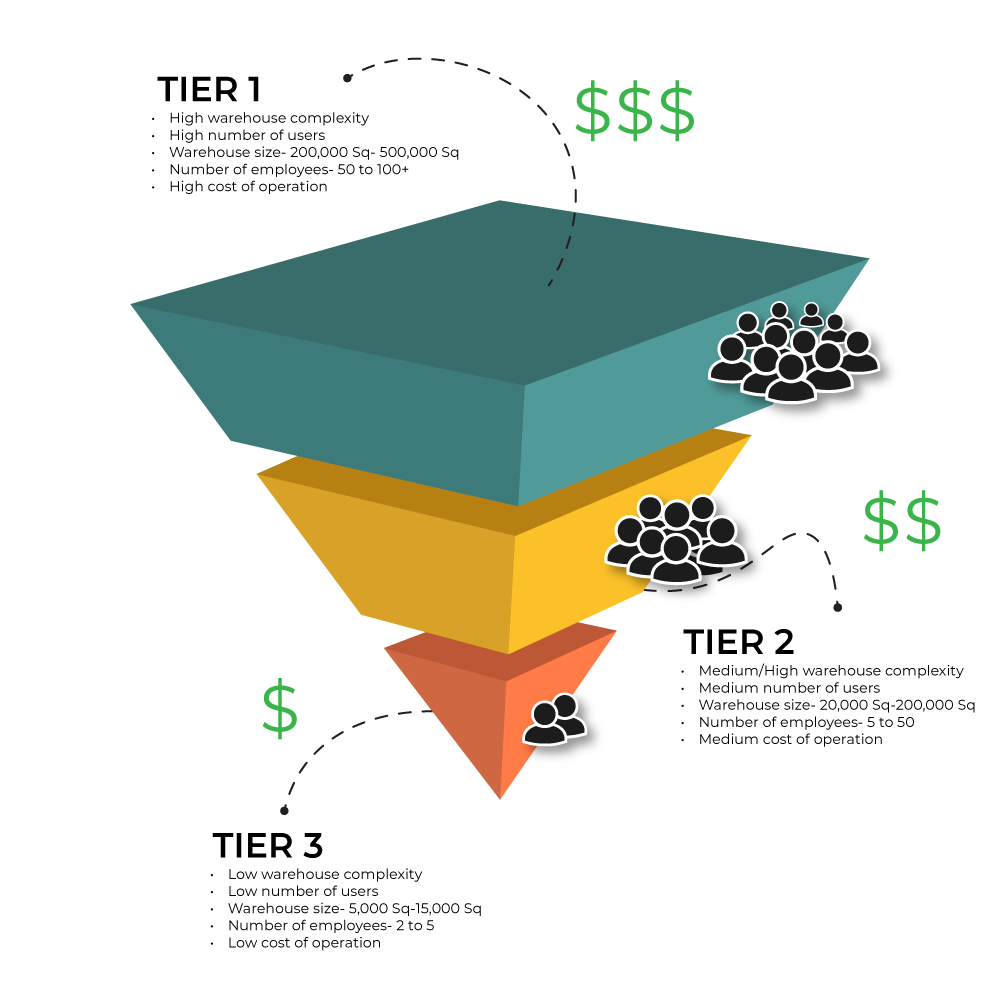
SaaS Pricing Structure
ProVision WMS is a comprehensive warehouse management system that provides real-time visibility and control over all warehouse operations. The pricing for ProVision WMS can vary depending on several factors such as the size of the warehouse, the number of users, the level of customization required, and the specific features needed.
However, investing in a robust warehouse management system like ProVision WMS can lead to significant cost savings and operational efficiencies in the long run.
ProVision 3PL Warehouse
Suitable for SMEs Operations
- On-Premise or SaaS Solutions
- Single or Multi-Site Options
- Typically 5 to 15 RF Users
- PC User Licenses included with On-Premise
- Label Design/Print Licesnes Available
- Advanced Warehouse Management Functions
- Extended Customer Support
- Easy Integration with Business/ E-commerce Software
- No Transactional Fees
- Unlimited Orders
- Unlimited SKUs
- Some Configuration Changes Extra
- Setup Costs based on Application needs
- Annual Software Upgrades included with Support
ProVision 3PL Extended
Suitable for Medium size operations
- On-Premise or SaaS Solutions
- Single or Multi-Site Options
- Typically 5 to 15 RF Users
- PC Users Licenses included with On-Premise
- Label Design/Print Licenses Available
- Advanced Warehouse Management Functions
- Extended Customer Support
- Easy Integration with Business/ E-commerce Software
- No Transactional Fees
- Unlimited Orders
- Unlimited SKUs
- User Accessible Configuration Changes
- Setup Costs based on Application needs
- Annual Software Upgrades included with Support
ProVision WMS 3PL Advanced Software
Designed for Third Party Logistics
- Multi-Client Warehouse Management
- Customizable Billing Options included
- On-Premise or SaaS Solutions
- Single or Multi-Site Options
- Typically 5 to 50 RF Users
- PC User Licenses included with On-Premise
- Label Design/Print Licenses Available
- Advanced Warehouse Management Functions
- Extended Customer Support
- Easy Integration with Business/ E-commerce Software
- No Transactional Fees
- Unlimited Orders
- Unlimited SKUs
- User Accessible Configuration Changes
- Setup Costs based on Application needs
- Annual Software Upgrades included with Support
Pick, Pack and Ship
Suitable for E-commerce Businesses
- On-Premise or SaaS Solutions
- Single or Multi-Site Options
- Typically 3 to 8 RF Users
- PC User Licesnses included with On-Premise
- Label Design/Print Licenses Available
- Extended Customer Support
- Advanced Pick, Pack and Ship Processing
- Comprehensive Integration Software Suites
- No Transactional Fees
- Setup Costs based on Application needs
*Setup can vary based on client needs
No Transaction Fees
Boost your warehouse efficiency.
Manufacturing, wholesale, 3PL, and food & beverage, no matter your business, your warehouse faces many challenges, coupled with high customer expectations and the rise of omnichannel strategies constantly adding complexities to your operations.
Learn more today and experience the
Provision WMS difference for yourself.
Frequently Asked Questions
How to choose the right solution?
When it comes to choosing the right warehouse management solution (WMS) to manage your warehouse operations, it’s prudent to know the ins and outs of the software first. Not all warehouse management systems are made the same. Some integrate with an ERP flawlessly and others are meant to stand alone.
What to consider when choosing a WMS.
- Integrates with an ERP
- Maximum functionality
- Flexibility
- transaction management
- Great data presentation
What factors influence the WMS costing model?
A WMS is usually available in two architectures: SaaS (Software as a service) or on-premises. Choosing one or the other has a direct bearing on the price of the WMS, the initial cost of on-premises version software is considerably higher than the cloud-based option. That said you will need to consider how cost plays out in the long term.
- Number of licenses
The number of operators in the warehouse determines the number of licenses you need to purchase.
- Functionalities in the WMS
Provision WMS are grouped into four different plans (Pick, Pack & Ship, Provision Standard, Provision 3PL, and Provision Pro). The more complex the software the more functionalities it requires. It all comes down to analyzing the detailed needs of your warehouse.
What is the functional scope of the WMS?
A WMS manages all inventory, including raw materials and finished goods, allowing your organization to conveniently monitor inventory and its location, whether in a facility or transit. WMS optimizes the six fundamental warehouse operations: Receiving, put away, storage, picking, packing, and shipping.
Should I choose a SaaS or On-Premise WMS?
Some might argue that, over time, subscription fees will amount to a larger total cost of ownership, than the on-premises model. This is not the case, however, since users turn to SaaS solutions precisely to avoid on-premises deployments, the total cost of ownership will always be significantly cheaper.
When determining the total cost of ownership of an on-premises WMS, companies must consider the cost of acquiring the technology and infrastructure needed to run it. On top of the hardware, they must also think of the ongoing maintenance costs to ensure that the solution always runs optimally.
What are the main steps in implementing a WMS?
Phase one:
- Project kick-off meeting to confirm scope, assumptions, and statement of work.
- Business/functional analysis and review to identify processes/procedures, and opportunities for improvements.
- Document and refine change controls to address gaps.
- Create final project schedules, including milestones and deliverables.
Phase two:
- Environmental analysis/survey, resulting in final hardware recommendation.
- Procure hardware.
- Install/configure, and test hardware platform (For on-premises deployment)
Phase three:
- Implement, and test the implementation of the WMS in the hosted or on-premises environment.
- Set up and configure the system to best meet requirements and goals-simultaneously providing key user training.
- Define test criteria/scenarios and lead functional/operational testing.
- Produce system documentation.
Phase four:
- Provide end-user training, including for web-based and mobile components.
- Assist in facility preparation, e.g., developing naming conventions, barcoding inventory, and locations.
- Guide user acceptance testing.
- Develop plans for and perform data transfer and migration.
Phase five:
- Perform go-live, providing on-site support.
- Provide support in accordance with mutually agreed upon service level agreement.
- Document incident resolution process with tracking/reporting.
- Patches and updates.
